Launch and Operation Flow¶
Operation Flow¶
- Build a LeoManager cluster
- Confirm the state of the LeoManager cluster
- Build a LeoStorage cluster
- Confirm the state of the LeoStorage cluster
- Launch LeoGateway nodes
- Confirm the state of the LeoFS system
- After launching the system, execute processing depending on the status of the system
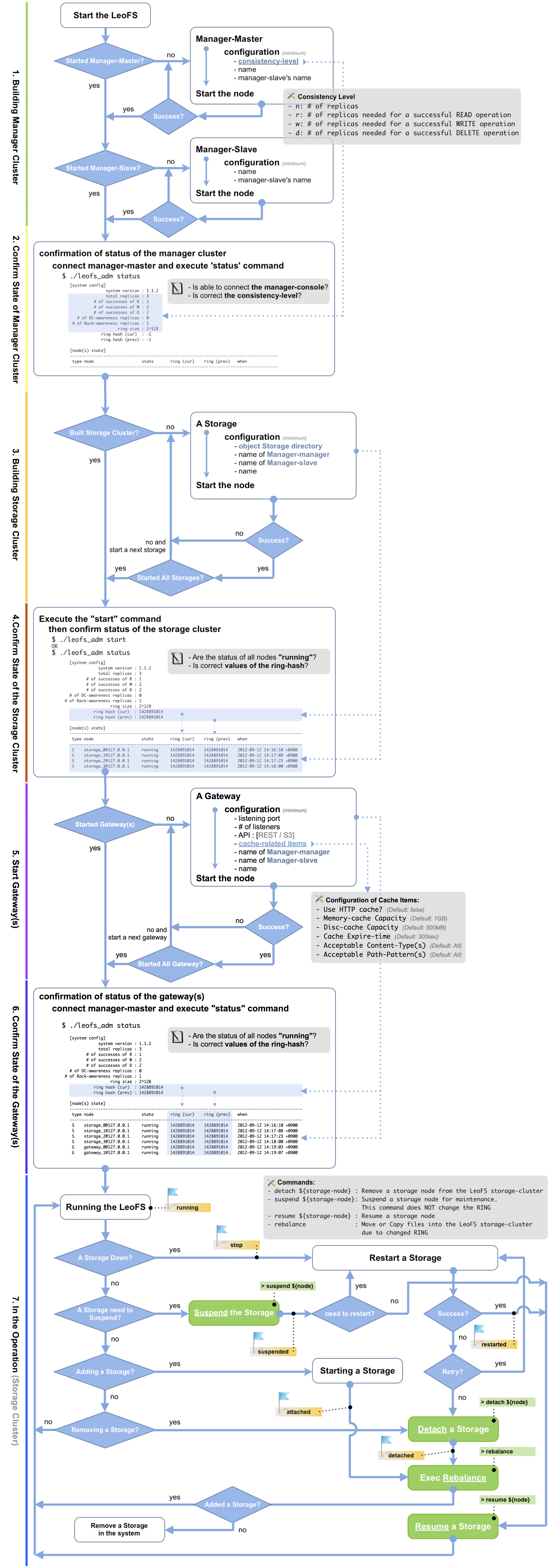
Launch Order of LeoFS' Components¶
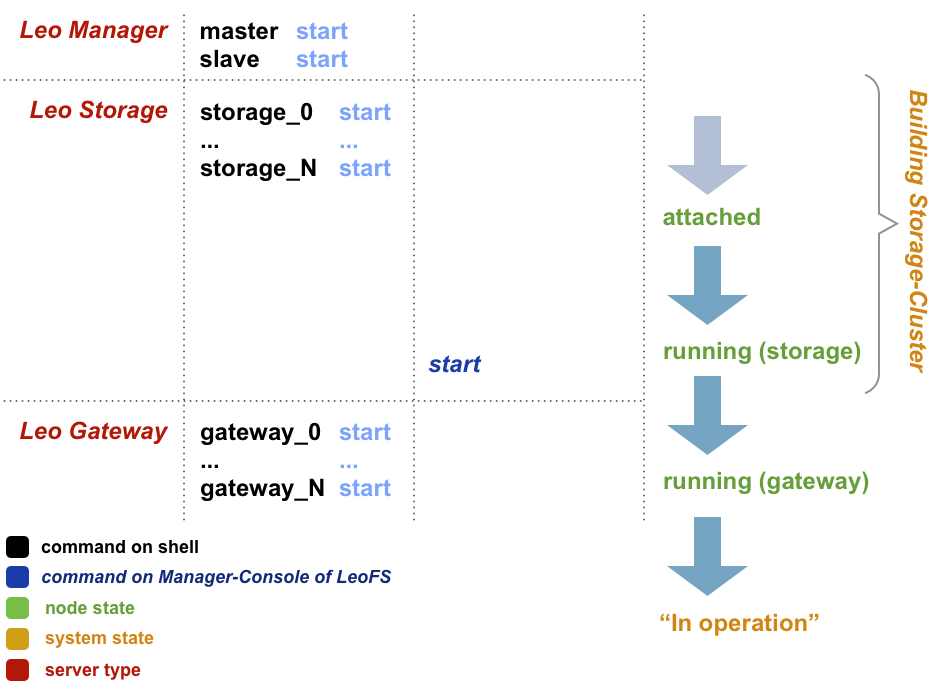
| Command | Description |
|---|---|
| LeoManager | |
$ leofs_manager start |
Start LeoManager’s master |
$ leofs_manager start |
Start LeoManager’s slave |
| LeoManager | |
$ leofs_storage start |
Start a LeoStorage node |
| (Repeatedly launch LeoStorage nodes) | |
$ leofs-adm start |
Start Leostorage cluster |
$ leofs-adm status |
Confirm the current state of the LeoFS system (1) |
| LeoGateway | |
$ bin/leofs_gateway start |
Start a LeoGateway node |
| (Repeatedly launch LeoGateway nodes) | |
$ leofs-adm status |
Confirm the current state of the LeoFS system (2) |
Note: Restart a LeoManager when both of them are down
When both of the LeoManagers are down and you try to restart a LeoManager that is NOT the one terminated at last, you can not restart the LeoManager because a sprit-brain could happen. If you make sure there is no case the data inconsistency could happen due to a sprit-brain then do leo_manager start force_load that allows you to restart a LeoManager in such cases. Please refer What is the significance of a Mnesia Master Node in a cluster for more information.