XFS-related¶
Note
We highly recommend using an XFS partition, as it is the file system that shows the better results with LeoFS. This section describes the installation instructions related to XFS. If you are deploying LeoFS on a DEV environment, you do NOT need to perform this operation.
Install required libraries for XFS with yum (CentOS 6.5/7)¶
$ sudo yum --enablerepo=centosplus install kmod-xfs xfsprogs xfsprogs-devel
Create an XFS Partition (Volume)¶
Only the servers running LeoFS storage nodes will benefit from using XFS (unix local file system). XFS provides particularly efficient I/O for large files. LeoFS-Storage is implemented on top of files stored in a single file system created on top of the a few TB volume.
Start fdisk¶
$ sudo fdisk /dev/sda
The number of cylinders for this disk is set to 8908.
There is nothing wrong with that, but this is larger than 1024,
and could in certain setups cause problems with:
1) software that runs at boot time (e.g., old versions of LILO)
2) booting and partitioning software from other OSs
(e.g., DOS FDISK, OS/2 FDISK)
Command (m for help): p
Disk /dev/sda: 73.2 GB, 73272393728 bytes
255 heads, 63 sectors/track, 8908 cylinders
Units = cylinders of 16065 * 512 = 8225280 bytes
Device Boot Start End Blocks Id System
/dev/sda1 * 1 1951 15671376 83 Linux
/dev/sda2 1952 2472 4184932+ 82 Linux swap / Solaris
Create partition¶
Command (m for help): n
Command action
e extended
p primary partition (1-4)
p
Partition number (1-4): 3
First cylinder (2473-8908, default 2473):[Enter]
Using default value 2473
Last cylinder or +size or +sizeM or +sizeK (2473-8908, default 8908):[Enter]
Using default value 8908
Command (m for help): w
The partition table has been altered!
Calling ioctl() to re-read partition table.
WARNING: Re-reading the partition table failed with error 16: Device or resource busy.
The kernel still uses the old table.
The new table will be used at the next reboot.
Syncing disks.
Confirm¶
$ sudo fdisk /dev/sda
The number of cylinders for this disk is set to 8908.
There is nothing wrong with that, but this is larger than 1024,
and could in certain setups cause problems with:
1) software that runs at boot time (e.g., old versions of LILO)
2) booting and partitioning software from other OSs
(e.g., DOS FDISK, OS/2 FDISK)
Command (m for help): p
Disk /dev/sda: 73.2 GB, 73272393728 bytes
255 heads, 63 sectors/track, 8908 cylinders
Units = cylinders of 16065 * 512 = 8225280 bytes
Device Boot Start End Blocks Id System
/dev/sda1 * 1 1951 15671376 83 Linux
/dev/sda2 1952 2472 4184932+ 82 Linux swap / Solaris
/dev/sda3 2473 8908 51697170 83 Linux
Reboot¶
$ sudo reboot
Format the partition¶
$ sudo mkfs.xfs -d agcount=4 -l size=32m {TARGET_PARTITION}
Modify the “/etc/fstab” file¶
$ sudo vi /etc/fstab
/dev/sda3 /mnt/xfs xfs noatime,nodiratime,osyncisdsync 0 0
Mount the partition¶
$ sudo mkdir /mnt/xfs
$ sudo mount -a
Confirm¶
$ df
Filesystem 1K-blocks Used Available Use% Mounted on
/dev/sda1 15180256 2153492 12243196 15% /
tmpfs 2025732 0 2025732 0% /dev/shm
/dev/sda3 51664400 4