Amazon S3 Interface¶
Amazon S3 Official Documentation¶
How to determine the name of Bucket¶
- Virtual Hosting of Buckets
- Values used for determining the name: * S3 uses the HTTP Host header or a Path segment in the HTTP request line. * How S3 determines what to use depends on the Domain name.
- Patterns
1. https://s3.amazonaws.com/bucket/path_to_file
In this case, the name of the bucket is the first segment of the path.
bucket
Name Value Request line GET /bucket/path_to_file HTTP/1.1 Host header Host: s3.amazonaws.com The argument of LeoFS’ whereis | purge-cache commands should be bucket/path_to_file.
2. https://www.example.com.s3.amazonaws.com/path_to_file
3. https://www.example.com/path_to_file
4. Rules for Bucket Naming (v0.16.1-)
Note
We recommend as a best practice that you always use DNS-compliant bucket names regardless of the region in which you create the bucket.
- Bucket names can be as long as between 3 and 255 characters.
- Bucket names can contain lowercase letters, numbers, periods (.), dashes (-) and underscores (_).
- Bucket names must not be formatted as an IP address (e.g., 192.168.5.4).
- Bucket name cannot start and end with periods (.), dashes (-) and underscores (_).