Connect to LeoFS using s3cmd¶
Configuration¶
Note
LeoFS’ domains are ruled by this rule. You need to set ‘Endpoint’ and ‘Port’.
$ s3cmd --configure
Enter new values or accept defaults in brackets with Enter.
Refer to user manual for detailed description of all options.
Access key and Secret key are your identifiers for Amazon S3
Access Key: ${ACCESS_KEY}
Secret Key: ${SECRET_ACCESS_KEY}
Encryption password is used to protect your files from reading
by unauthorized persons while in transfer to S3
Encryption password:
Path to GPG program [/usr/bin/gpg]:
When using secure HTTPS protocol all communication with Amazon S3
servers is protected from 3rd party eavesdropping. This method is
slower than plain HTTP and can't be used if you're behind a proxy
Use HTTPS protocol [No]:
On some networks all internet access must go through a HTTP proxy.
Try setting it here if you can't connect to S3 directly
HTTP Proxy server name: localhost
HTTP Proxy server port [3128]: 8080
New settings:
Access Key: ${ACCESS_KEY}
Secret Key: ${SECRET_ACCESS_KEY}
Encryption password:
Path to GPG program: /usr/bin/gpg
Use HTTPS protocol: False
HTTP Proxy server name: ${ENDPOINT}
HTTP Proxy server port: ${PORT}
Test access with supplied credentials? [Y/n]
Note
LeoFS’s Gateway respond a large size object with “chunked transfer encording - NOT put Content-Length on the HTTP header”. Unfortunately, “s3cmd” does not support that, yet.
Commands¶
Command Support Status 1 Make bucket s3cmd mb s3://BUCKET Yes 2 Remove bucket s3cmd rb s3://BUCKET Yes 3 List objects or buckets s3cmd ls [s3://BUCKET[/PREFIX]] Yes 4 List all object in all buckets s3cmd la No 5 Put file into bucket s3cmd put FILE [FILE...] s3://BUCKET[/PREFIX] Yes 6 Get file from bucket s3cmd get s3://BUCKET/OBJECT LOCAL_FILE Yes 7 Delete file from bucket s3cmd del s3://BUCKET/OBJECT Yes 8 Synchronize a directory tree to S3 s3cmd sync LOCAL_DIR s3://BUCKET[/PREFIX]
s3://BUCKET[/PREFIX] LOCAL_DIR
Yes 9 Disk usage by buckets s3cmd du [s3://BUCKET[/PREFIX]] No 10 Get various info about buckets or files s3cmd info s3://BUCKET[/OBJECT] No 11 Copy object s3cmd cp s3://BUCKET1/OBJECT1 s3://BUCKET2[/OBJECT2] Yes 12 Move object s3cmd mv s3://BUCKET1/OBJECT1 s3://BUCKET2[/OBJECT2] Yes
Limits¶
LeoFS only support Amazon S3 authentication v2. If you use s3cmd v1.5.x, you need to add one line on ~/.s3cfg as below.
signature_v2 = True