S3-API Commands¶
| Shell | Description |
|---|---|
| S3-API Commands - User | |
| leofs-adm create-user <user-id> <password> |
|
| leofs-adm delete-user <user-id> |
|
| leofs-adm get-users |
|
| leofs-adm update-user-role |
|
| S3-API Commands - Endpoint | |
| leofs-adm add-endpoint <endpoint> |
|
| leofs-adm delete-endpoint <endpoint> |
|
| leofs-adm get-endpoints |
|
| S3-API Commands - Bucket | |
| leofs-adm add-bucket <bucket> <access-key-id> |
|
| leofs-adm delete-bucket <bucket> <access-key-id> |
|
| leofs-adm get-buckets |
|
| leofs-adm get-bucket <access-key-id> |
|
| leofs-adm chown-bucket <bucket> <access-key-id> |
|
| leofs-adm update-acl <bucket> <access-key-id> (private | public-read | public-read-write) |
|
S3-API Commands - User¶
create-user <user-id> <password>¶
- Register the new user
- Generate an S3 key pair (AccessKeyID and SecretAccessKey)
$ leofs-adm create-user test_account password
access-key-id: be8111173c8218aaf1c3
secret-access-key: 929b09f9b794832142c59218f2907cd1c35ac163
get-users¶
Retrieve the list of users
$ leofs-adm get-users
user_id | access_key_id | created_at
------------+------------------------+---------------------------
_test_leofs | 05236 | 2012-12-07 10:27:39 +0900
leo | 39bbad4f3b837ed209fb | 2012-12-07 10:27:39 +0900
update-user-role <user-id> <role-id>¶
- Update the user’s role
- Currently, we are supporting two kinds of roles
- role-id:
- 1: General user
- 9: Administrator
$ leofs-adm update-user-role 05236 1
OK
S3-API Commands - Endpoint¶
add-endpoint <endpoint>¶
- Register a new Endpoint
Note
LeoFS domains are ruled by this rule
$ leofs-adm add-endpoint leo-project.net
OK
get-endpoints¶
Retrieve the list of endpoints
$ leofs-adm get-endpoints
endpoint | created at
-----------------+---------------------------
s3.amazonaws.com | 2012-09-12 14:09:52 +0900
localhost | 2012-09-12 14:09:52 +0900
leo-project.net | 2012-09-12 14:09:52 +0900
S3-API Commands - Bucket¶
delete-bucket <bucket> <access-key-id>¶
Remove the bucket and all files stored in the bucket
$ leofs-adm delete-bucket backup 05236
OK
get-buckets¶
Retrieve the list of the buckets registered
$ leofs-adm get-buckets
cluster id | bucket | owner | permissions | created at
-------------+----------+-------------+----------------------------------------+---------------------------
leofs_1 | backup | _test_leofs | Me(full_control), Everyone(read) | 2014-04-03 11:39:01 +0900
leofs_1 | docs | _test_leofs | Me(full_control), Everyone(read) | 2014-04-03 11:39:25 +0900
leofs_1 | logs | _test_leofs | Me(full_control), Everyone(read,write) | 2014-04-03 11:39:38 +0900
leofs_1 | movie | _test_leofs | Me(full_control) | 2014-04-03 11:39:45 +0900
get-bucket <access-key-id>¶
Retrieve the list of the buckets owned by the specified user
$ leofs-adm get-bucket 05236
bucket | permissions | created at
---------+----------------------------------------+---------------------------
backup | Me(full_control), Everyone(read) | 2014-04-03 11:39:01 +0900
docs | Me(full_control), Everyone(read) | 2014-04-03 11:39:25 +0900
logs | Me(full_control), Everyone(read,write) | 2014-04-03 11:39:38 +0900
movie | Me(full_control) | 2014-04-03 11:39:45 +0900
chown-bucket <bucket> <access-key-id>¶
v0.16.5- Change the owner of the bucket
$ leofs-adm chown-bucket backup 47ad5ca9
OK
update-acl <bucket> <access-key-id>¶
v0.16.0-Update the ACL (Access Control List) for the bucket- Available ACL list:
private (default): No one except the owner has access rightspublic-read: All users have READ accesspublic-read-write: All users have READ and WRITE access
$ leofs-adm update-acl photo 05236 private
ok
$ leofs-adm update-acl photo 05236 public-read
ok
$ leofs-adm update-acl photo 05236 public-read-write
ok
Canned ACL¶
Note
When using S3-API, LeoFS supports a set of predefined grants, known as canned ACLs. Each canned ACL has a predefined a set of grantees and permissions. The following table lists the set of canned ACLs and the associated predefined grants.
| Canned ACL | Applies to | Permissions added to ACL |
|---|---|---|
| private | Bucket and object | Owner gets FULL_CONTROL. No one else has access rights (default). |
| public-read | Bucket and object | Owner gets FULL_CONTROL. The AllUsers group gets READ access. |
| public-read-write | Bucket and object | Owner gets FULL_CONTROL. The AllUsers group gets READ and WRITE access. Granting this on a bucket is generally not recommended. |
- Reference:Access Control List (ACL) Overview